
Universal Videohub 72
Build your own 3 Gb/s SDI
and optical fiber router!
Universal Videohub lets you build your own broadcast quality 3 Gb/s SDI and optical fiber SDI router for SD, HD, 4:4:4 and 2K video formats. Universal Videohub frames come in a choice of two sizes that let you expand your router up to either a 72 x 72 or 288 x 288 crosspoint size. Every interface module in the router is card based, with each card featuring 4 inputs and 4 outputs. Mix and match interfaces and build a router with all SDI, all optical fiber SDI or a combination of both.

Amazing Routing Options
Universal Videohub is perfect for when you need to route SDI and optical fiber connections. Get incredible 3 Gb/s SDI routing, plus the ability to send and receive video signals over long distances using optical fiber. That’s great for use in larger facilities and for large scale events. Route directly from one SDI or optical fiber device to another, from SDI to optical fiber or vice versa. Only Universal Videohub lets you upgrade to a larger rack frame and protect your investment in interface cards and power supplies!
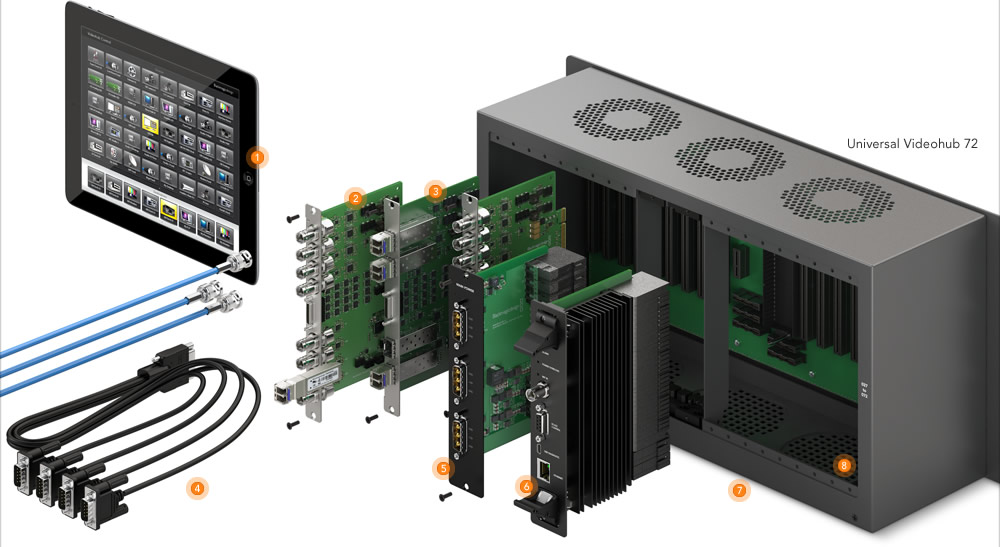
Universal Videohub ControlControl routing directly with a computer, hardware control panel or even an iPad. |
|
Universal Videohub SDI InterfaceIncludes 4 BNC SDI inputs and 4 BNC SDI outputs on a single interface card. |
|
Universal Videohub Optical Fiber InterfaceIncludes 4 optical fiber SDI inputs and 4 optical fiber SDI outputs on a single interface card. |
Universal Videohub Deck Control CableAdd 4 independent control ports to any SDI or Optical Fiber Interface card. |
|
Universal Videohub 450W Power CardAdd up to 3 external 12 volt power bricks. |
|
Universal Videohub CrosspointSupports up to 72 inputs and 72 outputs. |
Universal Videohub 72Add up to 18 interface cards in a 72 rack frame. |
|
FansRemovable fan tray with fans that can be easily accessed and replaced. |

Innovative Features
Universal Videohub 72 lets you add up to 18 interface cards, and Universal Videohub 288 up to 72 cards, which is great for broadcast and post facilities with lots of equipment. You can hot swap interface cards while working live without the need to power down the router.

Intelligent Design
Universal Videohub models feature a frame based design with the freedom to build a router to suit your needs. The design also integrates crosspoint and power redundancy and when you need to expand you can use the same interface cards in a larger frame.

Automatic SDI Switching
3 Gb/s SDI connections automatically switch between SD, HD, 4:4:4 and 2K video formats, so you can move the highest quality video between all your editing systems, decks, monitors and more. Simultaneously route copper SDI and optical fiber SDI signals in the same router.
Modular Interface Cards
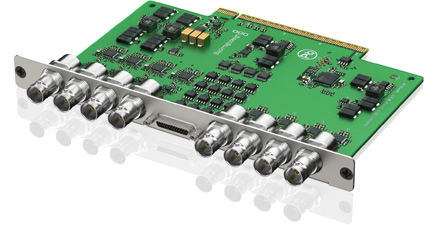
Each SDI and optical fiber SDI interface card features 4 inputs and 4 outputs, plus a breakout cable port for deck control. The Universal Videohub Deck Control Cable breaks out to 4 separate RS-422 connections. SDI and optical fiber interface cards also support 16 channels of embedded SDI audio, so all the audio channels in your signal are routed together with the video. For maximum flexibility, interface cards are all the same size and fit both Universal Videohub 72 and Universal Videohub 288, which is great if you need to use an alternative frame size in the future.

Universal Videohub 72 or 288
Universal Videohub 72 is a fully scalable 3 Gb/s SDI and deck control router. Add either regular copper SDI or optical fiber SDI interface cards as you need, up to a 72 x 72 SDI size router. The Universal Videohub 72 rack frame is only 5 RU and 6 inches deep and can support a single 72 x 72 crosspoint card and a single power supply card. The Universal Videohub 288 is the ultimate 3 Gb/s SDI and deck control router. With a choice of 72 x 72 or 288 x 288 crosspoint cards, the frame can be easily upgraded using hot swappable regular BNC SDI or optical fiber interface modules that also include full deck control. If you need redundancy then simply add a second crosspoint card for true 24/7 reliability! All inputs have auto standards detection and all outputs are re-clocked. Universal Videohub 288 features an 18 rack unit frame that is less than 6 inches deep. You also get ethernet and serial connectivity, third party control and redundant power supplies. Universal Videohub 288 lets you start small for an affordable cost and then expand its size and even add full redundancy as your needs grow!
No other router has more
control options than Videohub!
Now you can control your router from anywhere in your building. Videohub routers use ethernet for the control panel connections so you can select from a wide range of hardware rack mount panels or control your router from your Mac, PC or even iPad! You can even customize your own control solutions using the Videohub developer SDK!

Widest Range of Control Options
Videohub routers have more control options because you can select from hardware panels or innovative software control panels that let you route cross points on your desktop! If you're using Mac or PC based editing and design systems, routing from your desktop costs nothing and saves space in your studio. In larger installations you can select from the Videohub Master Control Pro, which is a full rack mount spin knob controller with direct label entry and elegant LCD display to see your router status, giving you control over every crosspoint on the largest Videohub model. If you want cut-bus style routing, then the Videohub Smart Control Pro features 48 customizable buttons that can be set to any router label. Videohub Smart Control Pro can be setup for 1, 2 or more destinations, as well as macros and more!

Route From Your Desktop
With so much post production equipment based on desktop computers these days, the best place to control your router is right from your desktop! All Videohub models include free software so you can simply install on your Windows or Mac, and get an incredibly attractive icon based router control panel. You can install on as many computers as you like! The Pushbutton view allows you to see images in the buttons of common video equipment. If you want the most incredible XY control panel, then Pushbutton view looks fantastic when installed on a dedicated all in one computer with touch screen such as a HP TouchSmart, with all routing performed by pressing buttons directly on screen!
Hardware Control Panels
When you are working in larger facilities with rack mounted equipment then you need a serious hardware based control panel! You can choose from two compact, 1 rack unit sized hardware control panels. Videohub Smart Control Pro features 48 crystal look WRGB illuminated buttons that can be set to any router output. To set the input to any SDI equipment
now just requires a single button press! Videohub Master Control Pro allows direct button entry or scrolling using the spin knob to access any source or destination, even on the largest Videohub router. Simply type in the label, or scroll the knob! You can see the source and destination on the built-in LCD that features beautiful anti aliased fonts for an extremely attractive user experience!
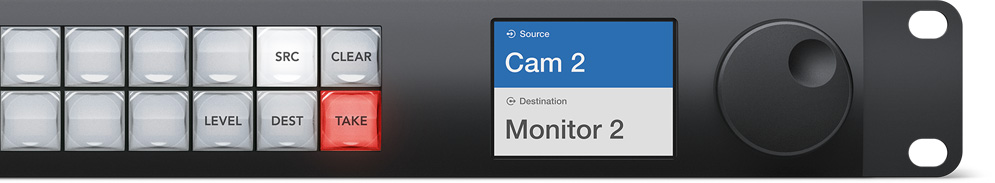

Easy to Use
Videohub control panels are incredibly easy to use! Simply install Videohub Smart Control Pro under a monitor, then the output of the router you have connected to that monitor can be set to a different source each time a different button is pressed. That's a "cut-bus" style of router control and is extremely fast to use! Just punch along the buttons to look at anything on your router. Install under broadcast decks or edit suites so you can set the video input the same way. If you want full control of every crosspoint on your router from a single control panel, then Videohub Master Control Pro simply allows you type in the cross-point directly or even easier, just spin the knob and see all your sources and destinations scroll by! You can even set to use a take button! It's just as simple on your Mac or PC where you can also setup simple graphic buttons for the simple and elegant router panels on your computer!

Single or Multiple Destinations
Even though Videohub Smart Control Pro is a cut bus type of hardware control panel, it's smart enough to allow multiple destinations! If you want a true cut-bus, such as when dedicating the control panel to a video monitor, just select to a single destination and then all buttons are sources that change the route to that destination when pressed. Of course the full Videohub Master Control Pro lets you scroll through every single destination on the router so you can always select any destination and any source for full XY access to the router, all from a tiny 1 rack unit control panel. Videohub Master Control Pro gives you everything!
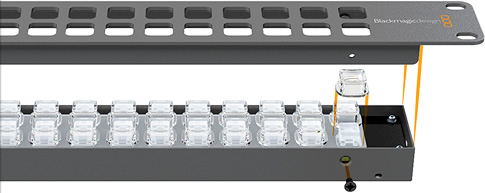
Elegant Design
Router control panels don't need to be ugly, and Videohub hardware control panels have been designed to fit into the most creative post production facilities and broadcasters! You get attractive crystal look buttons that are illuminated by both RGB and white LEDs so that a wider range of rich and clean colors can be displayed. Videohub Master Control Pro lets you see everything with an extremely elegant LCD display that keeps you fully aware of your router status. Videohub hardware control panels allow the front panel can be unscrewed and slid off so labels can be inserted under the buttons. You get Adobe Illustrator™ files with crop marks that you can use as templates to generate your own custom labels! All buttons can be variably backlit so you can always read button labels even in dark rooms! Videohub hardware control panels use only a single rack unit and are less than an inch thick!
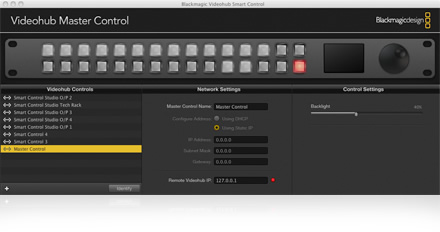
Easy to Install
No router panel is so easy to install! You can customize buttons, sources and destinations using the easy to use Windows and Mac software included with each Videohub control panel. To setup the panel, just connect to the built in USB connection and then run the software! You can select where the Videohub is on your network, as well as how many destinations you want on the panel. You can even select the backlighting brightness, as well as if you want a "take" button!
Connects via Ethernet
Videohub Smart Control Pro and Videohub Master Control Pro use standard ethernet networking so you can simply plug into the existing computer network. If you want to use your Videohub in mission critical environments, you can even connect Videohub control panels to routers via a dedicated ethernet switch. Videohub Smart Control Pro and Videohub Master Control Pro feature power over ethernet so if used with an ethernet switch that includes power over ethernet support, then no power supply is required. For non powered ethernet switches, we also included a power supply with international power socket adapters. Videohub hardware control panels also include loop through ethernet connections, perfect for looping to other control panels or computers! You can chain dozens of control panels so you save hundered's on ethernet cabling.
Choose from two fantastic Videohub Control models

Videohub Master Control Pro
Scroll through your router sources and destinations with the easy to use spin knob control or via direct button entry. You can also see your router status in the beautiful LCD display. Videohub Master Control Pro is compact and powers via DC or Ethernet! $755

Videohub Smart Control Pro
Route with a single button press! Videohub Smart Control Pro lets you work as a cut bus control panel where all buttons can be programmed as separate sources. You can also select multiple destinations and a take button. Powers via DC and Ethernet. $775
Take a closer look at Videohub software
Videohub has the world's most attractive, flexible and fastest to use software control panels. Videohub software control panels include multiple views so you can choose the software control that's best for your work. It's easy to customize router labels, or even use pushbuttons with icons of your post production equipment. We even include a free developer SDK so you can integrate Videohub into large broadcast facilities, or custom systems!

DestinationsYour destinations are all neatly placed within the lower panel. |
|
Connections OnYour connections are shown when illuminated in gold. |
Great IconsIncludes a suite of great icons to make navigation quicker. |
|
See StatusEach button can have its status changed or locked. |
Lock ConnectionsA grey lock symbol indicates another user has locked this destination. |
|
SourcesYour sources are all neatly placed within an easy to navigate top panel. |

Flexible Router Control
If you've ever wanted total flexibility in controlling router connections, then nothing beats using software control panels. Each router destination output has a menu with all the source inputs listed. Simply select which source you want to connect to a destination, and the connection is made. Serial ports are similar, however because they are bidirectional, connected ports dim until disconnected. Communication direction can be changed on any control port allowing editing systems or decks to be connected. You can also change settings on any shared computer, with each destination being locked simply by clicking the little padlock icon.

Router Control View
Blackmagic Design's Router Control View is a different way to manage the Videohub router. Using configurable labels, Router Control View is perfect for system administrators wanting to pre-configure and label all the connections for your facility. With easy to use pull-down menus, Main Router Control View allows you to see all connections to the router, including the directions of device control.

Personal Router Views
Router control software features six separate control windows so you'll have amazing flexibility on how you use Videohub. Use the main router control window to see every connection on the router. If you're only using a few of the router outputs, then you can use the personal router window that lets you limit your view to the few connections you really need to use. This means you get a much smaller interface window that won't get in the way of other software, such as editing or design tools.

Greater Customized Control with SDK
For all 3Gb/s SDI Videohubs, Blackmagic Design has a free Software Development Kit (SDK). By using the Videohub SDK, any developer can now easily add extra protocol support for integration into other large routing infrastructures. In addition to system integrators who are building custom video systems, you can now design custom interfaces and web interfaces. Blackmagic Design's new Videohub SDK supports industry standard C++ and includes all libraries, software sample code and documentation.

Network Sharing
All communication between router software and the router is via your IP network, such as ethernet and even wireless. Videohub connects to any host computer via USB, and is then shared over the network from that computer. You don't even need to run the Videohub software on the host computer as the network sharing is done at the driver level. Any computer can be the host simply by plugging in the USB from the router. This keeps sharing simple and eliminates the need for a dedicated host computer.With video routing this simple, it's time to get connected with Videohub and allow everyone to share decks and other resources in your facility.






