
Blackmagic Video Assist 7" 12G - SDI & HDMI HDR Recording Monitor


Blackmagic Video Assist
High resolution, large monitor for perfect focus and framing!
Now it’s easy to add professional monitoring and recording to your camera with the Blackmagic Video Assist! With a bright 5 inch high resolution 1920 x 1080 monitor, Blackmagic Video Assist can be added to any camera to ensure perfect focus and framing. The built in recorder uses high speed SD cards to record professional ProRes and DNxHD files with incredible quality and 10 bit color depth! Blackmagic Video Assist works with any camera where you need better monitoring and more professional high quality file recording.
Shoot Better Video
See and capture every detail with confidence!
Whether it’s a wedding, an indie film, or a television commercial, you need to make sure your images are perfectly sharp and captured at the highest possible quality, no matter what type of camera you use. The Blackmagic Video Assist works with everything from DSLR’s to older tape based camcorders, and even the latest digital film cameras. When you’re shooting a wedding, there’s only one chance to get it right and if you’re an indie filmmaker, you want your film to look as good as a Hollywood movie when projected at festivals. The Blackmagic Video Assist helps you make sure every shot is in focus and gives you professional images with the quality used by major motion pictures and prime time TV shows!
Professional HD Recorder
10-bit 4:2:2 ProRes and DNxHD recording
The Blackmagic Video Assist records your video at the highest 10-bit 4:2:2 quality, which means that you get incredible color, clarity and detail. Files are recorded on fast, inexpensive and readily available SD cards and saved as standard ProRes HQ or DNxHD files so you can start editing immediately without having to convert the files. Recording is automatically triggered on your Blackmagic Video Assist using your video camera’s start/stop button, so you can remain focused on getting the shot without having to worry about operating additional gear!
Better Monitoring
Super bright and clear HD display
The Blackmagic Video Assist has a bright 5 inch 1920 x 1080 high resolution display so you don’t have to carry extra on set monitors and scopes. You can mount it on cameras as a large monitor for the crew, hand it to the cinematographer for composing the shot, or set it in front of the director to review each take. The screen has a wide 135º viewing angle, which means it’s easy to see, even when several crew members are watching. Plus, the image auto rotates so no matter which way you set it up your cables always plug into the side you need them to. You can view any SD or HD format and, since it includes a 6G-SDI connection, you can even monitor Ultra HD!
Easy Touchscreen Controls
Use simple tap and swipe gestures to make adjustments!
The built in monitor is also an interactive touchscreen that makes setting up the Blackmagic Video Assist incredibly intuitive. All of the functions are at your fingertips allowing you to use simple swipe gestures to display camera information, change settings and evaluate audio and video levels. The elegant heads up display is a semi transparent overlay that let’s you change recording formats or view the current input frame rate, histogram, audio meters, timecode, and more, all while still keeping your eyes on the shot!
Portable All-In-One Design
Integrated on set monitoring and recording
Designed to be durable and light weight, Video Assist is incredibly small yet still incorporates a bright 5 inch 1920 x 1080 LCD monitor and touchscreen. It includes a built in high speed SD recorder and space for two rechargeable batteries which are hot swappable so you always have a battery to keep the shoot going. You can use the mounting points to attach it to the top of a camera or use the built in kick stand to set it up on a table. It’s even comfortable enough to hold in your hands so you can pass it around to crew members, letting everyone from the cinematographer to the boom operator see the shot!
Video, Audio and Power Connections
Connect to professional cameras, camcorders and DSLR’s
The compact design of the Blackmagic Video Assist includes HDMI and 6G-SDI inputs so you can record from virtually any video camera or DSLR. The loop through output lets you monitor on larger HD broadcast displays or HDMI projectors. Audio can be monitored from the 3.5mm stereo headphone jack and for studio shoots, the 12V universal power supply gives you continuous operation. When you’re on location the two side by side LP-E6 battery slots let you go completely mobile and give you enough power for longer shoots!
High Speed SD Card
Low cost, high performance storage
The built in recorder uses SD memory cards which are even fast enough to capture and playback high frame rate 1080 HD video at 60 frames per second! That means you can use low cost removable media that’s less than $1 per GB. SD cards are readily available and allow you to record up to 3 hrs of 1080p24 ProRes HQ on a single 256GB card! By connecting the Blackmagic Video Assist to your existing camera, you can eliminate proprietary and expensive media such as XDCAM, P2 and SxS. SD cards can even be mounted directly on your computer, so you don’t have to deal with external card readers or docking units!
Work with Professional Software
Record files that are ready for editing and grading
The Blackmagic Video Assist captures ProRes 422 HQ and Avid DNxHD MXF files which are the most widely accepted post production video formats in the world. If you are working with popular editing software such as DaVinci Resolve, Final Cut Pro X, Adobe Premiere Pro or Avid Media Composer, you can start editing and color correcting without having to transcode or convert the files. Since it comes bundled with DaVinci Resolve Lite, you can begin editing and creating looks on set! Even motion graphics and visual effects artists using software like Fusion and After Effects, or sound editors using ProTools can easily work with the files for fantastic collaboration!
Introducing Blackmagic Video Assist 12G HDR
Blackmagic Video Assist is a portable monitor, a professional recorder, a portable scope and a fantastic camera viewfinder solution! You can also add better quality record codecs and a larger monitor to any SDI or HDMI camera! The new design has innovations such as 4 built in scopes, enhanced focus assist features, a tally indicator and built in 3D LUTs. The 3G models support formats up to 1080p60 and the 12G HDR models up to 2160p60. The 12G HDR models have a brighter touchscreen for shooting HDR digital film and for outdoor shooting in sunlight. Plus the 12G HDR models support Blackmagic RAW recording from supported cameras! The new design also has L‑Series batteries for longer life. Blackmagic Video Assist really is 4 products in one!



Perfect for Digital Cinema,Broadcast Test and Live Production!
Blackmagic Video Assist is so versatile it can be used for hundreds of tasks! Add it onto your camera rig to get a large screen viewfinder with modern record codecs, focus assist features and 3D LUTS! Video Assist is also an ultra portable scope that lets you test equipment in broadcast and live production to ensure your video levels are correct and all your gear is working correctly. If you're doing live production then Video Assist is just like a large screen HyperDeck so it can be used as a mastering recorder, or as a clip player for inserting ads or promos into live programs. You can even use it as an ISO recorder with each camera having a dedicated monitor and recorder!
Four Great BlackmagicVideo Assist Models!

Blackmagic Video Assist 5" 3G
This model supports video formats up to 1080p60 and has a large 5" LCD with focus peaking, zebra and false color. Connections include 3G‑SDI and HDMI. This model includes a single SD Card recorder for ProRes recording. Other features include WFM, vector, histogram and RGB parade scopes plus 3D LUTs!
Blackmagic Video Assist 7" 3G
The larger 7" model includes all the features of the 5" model, but has a much larger screen. This model has 2 SD Card slots so recording can continue when a card becomes full. There are also 2 mini XLR audio inputs with phantom power so you can connect and record direct from microphones.
Blackmagic Video Assist 5" 12G HDR
This model includes all of the 3G model features, but has faster 12G‑SDI and Ultra HD HDMI connections for all formats up to 2160p60. This model includes a bright wide gamut LCD for HDR as well as HDR scopes. Plus a locking power connector. This model also records to an SD card or USB‑C flash disks!
Blackmagic Video Assist 7" 12G HDR
The 7" model has the same great features as the 5" 12G HDR, however supports a larger 7" HDR LCD screen. You also get 2 SD card recorders and recording to external USB‑C flash disks. Both Blackmagic Video Assist 12G models also record Blackmagic RAW from supported cameras.
Modern Design with LatestTechnology and Amazing Screens!
All Video Assist models are dominated by a large touchscreen with all controls for recording, playback of clips, viewing scopes and setting focus assist features. Both 7" models are large enough to include analog inputs for audio and two SD card slots so you get continuous recording, with automatic recording to the second card. Both of the 12G models include 12G-SDI and Ultra HD HDMI connections and USB-C for recording direct to external flash media disks. All models include a rear tally light, a front panel speaker for clip playback and a headphone jack! Video Assist uses Sony L-Series batteries, and with 2 battery slots, you can change batteries without interrupting recording!

Transform CameraUsability with Video Assist!
Traditional cameras are designed for shoulder mounted operation, so are a compromise. Hours spent leaning into a viewfinder for long tripod mounted shoots can be tough! Video Assist will transform your shooting style with an on-board rigged screen. It's much more comfortable using a screen rigged to a position best suited for a shooting setup. Plus you get better situational awareness for the operator, assistant or director. With both 5" and 7" models, you choose the size of a rigged monitor that suits you best. Plus you're also adding fantastic features such as focus zoom, focus peaking, zebras, histogram, false color, scopes, frame markers, frame guides, touchscreen and more!


Customize yourTouchscreen Tools and Features
With large and bright 5" and 7" touchscreens, Video Assist makes it incredibly easy to frame shots and accurately focus. The touchscreen displays critical information while you’re shooting including the timecode, transport control, audio meters and a histogram for exposure. You can also customize the LCD to add or remove overlays such as current filename, focus peaking, zebra, false color, frame guides, 3D LUTs and more. 3D LUTs support allows monitoring shots with the desired color and look, plus you can even "bake in" the LUT if you want to record it into the file. If you're using Blackmagic RAW, the 3D LUT is only added into the metadata so it can be disabled in post production.

Dual Media Recorders for Uninterrupted Recording
Video Assist uses commonly available SD card media, so you can record to flash memory cards that are easy to obtain. The files are small enough to allow long recordings on standard SD cards or the faster UHS-II cards. The larger Video Assist 7" models include 2 SD card slots so you can swap out any full cards even during recording, allowing infinite length recording. Standard SD cards or the faster UHS-II cards are perfect for broadcast because they are small, high speed and affordable.
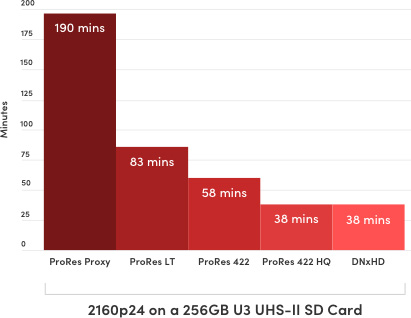
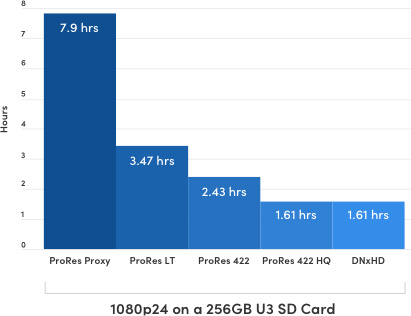

Upgrade to BetterRecording for Digital Cameras
Blackmagic Video Assist is an ideal upgrade for cameras, as its bright display is bigger than the tiny displays found on consumer cameras, plus you're also adding professional focus assist features and better quality file formats. Video Assist is also a great solution for professional cameras because you can use it to upgrade older broadcast cameras to modern file formats used on the latest editing software. You get support for all editing software as you can record in Apple ProRes and Avid DNx. You can even use Blackmagic RAW on supported cameras. With both HDMI and SDI inputs you can connect it to any consumer camera, broadcast camera or even DSLR cameras.
Large HDR Monitorwith Easy Touch Controls
The innovative touchscreen LCD user interface provides incredible control. On screen, there are dedicated buttons for play, stop and record, plus a mini timeline for scrolling through your recordings. You can even image swipe to jog! The LCD includes a heads up display of timecode, video standard, media status as well as audio meters. Scopes can be enabled via the touchscreen as well as focus and exposure assist. There's also an extensive range of settings all controlled from the large LCD. Plus you can load and save 3D LUTs!

Advanced HDR ModelsInclude 12G‑SDI and HDMI 2.0!
Video Assist features a wide range of video and audio connections such as multi-rate SDI for SD, HD on all models and Ultra HD on the 12G-SDI models. HDMI is included for HDMI cameras and monitoring to consumer televisions and video projectors. The 7" model features Mini XLR inputs which are provided for audio input from microphones and external audio mixers. The USB-C connection lets you plug in external flash disks or SSDs for recording, which means you can get extremely long record durations because flash disks are often much larger than the physically smaller SD Cards. Video Assist even includes a 12V DC power connection and the 12G models include a locking power connector.

Post ProductionFriendly File Formats!
Video Assist records using standard open file formats so you don’t have to waste time transcoding media. Files are compatible with all post production software so you can work with the software of your choice, including DaVinci Resolve Studio. Recording works in industry standard 10-bit ProRes or DNx files in all formats and from all HDMI or SDI cameras, as well as 12-bit Blackmagic RAW on the 12G-SDI HDR models when connected to supported cameras. Blackmagic RAW is the fastest growing RAW format and developers can download and use the free Blackmagic RAW SDK to add support to their applications. Best of all media files work on all operating systems!
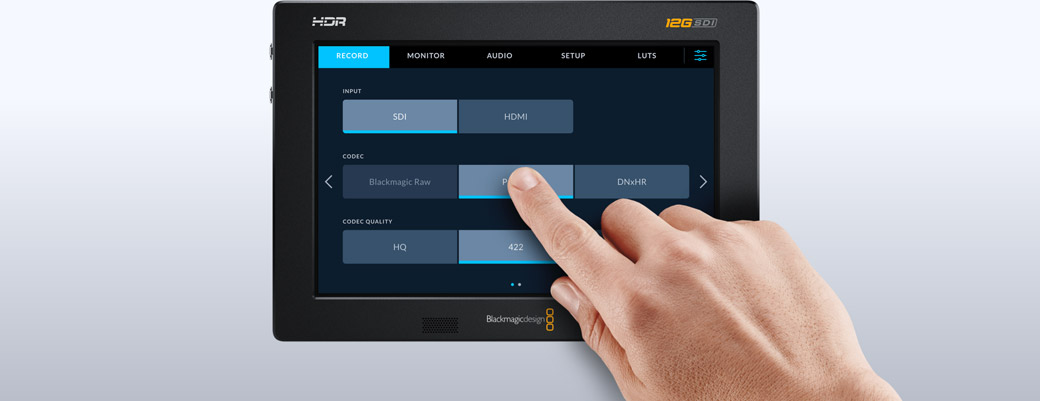

Video Assist12G HDR Models Include Blackmagic RAW Recording!
Blackmagic RAW is a revolutionary format designed to capture the quality of sensor data from cameras. Video Assist supports Blackmagic RAW recording from Leica, Panasonic, Fujifilm, Nikon, Canon and Sigma cameras. Popular camera formats such as H.264 are highly compressed resulting in noise and processing artifacts. Blackmagic RAW eliminates these problems so you get incredible detail and color throughout the production pipeline from camera to edit, color and mastering. It also saves camera settings in metadata so you can set ISO, white balance and exposure, then override them later while editing. Only Blackmagic RAW gives you the highest quality, smallest files and fastest performance!
Learn more about supported camera models

RecordDirect to External USB‑C Media Disks
The Blackmagic Video Assist 12G models even include a USB-C expansion port so you can plug in an external flash disk for recording. USB‑C flash disks have massive capacity as they don't suffer from any size constraint. Plus, it's possible to record to the same disk you are using or editing, so you don't need to waste time copying files before starting post production. Flash disks are so fast, they can record high data rate formats such as high frame rate Ultra HD. Imagine adding a Blackmagic MultiDock 10G for easy SSD compatibility so you can record across multiple disks as each disk fills. You even get on screen menus for managing external disks using the touch screen!

Outputs to USBWebcam for Live Streaming!
Now you can live stream using both Blackmagic Video Assist 3G and 12G HDR models with new webcam support added to the USB connection! That means you can plug into a computer and get live video into any video software. The software is tricked into thinking video assist is a common webcam! Plus you get full HD resolution 1080p quality! Choose any software you like, such as Open Broadcaster for live broadcast streaming, or you can Skype call your client with live video of your shoot! Blackmagic Video Assist works with all major software and platforms such as Open Broadcaster, XSplit Broadcaster, YouTube Live, Facebook Live, Skype, Zoom, Twitch, Periscope, Livestream, Wirecast and more!

Built In Scopes Ensure Compliance to Standards
Video Assist features scopes for accurate exposure on cameras and compliance to broadcast standards. That means it’s also a great portable waveform monitoring solution! The waveform display provides a traditional luminance (brightness) level view of the video inputs or the playback signal. The vectorscope allows you to see the intensity of color at 100% SDI reference levels. You also get a RGB parade display which is ideal for color correction. Histogram shows the distribution of white to black detail in your images and highlights or shadows clipping. The built in scopes can even be overlaid on live video, or as a small picture in picture view at the top right of the scope!

HDR Models IncludeBright Wide Gamut Screens!
On the Video Assist 12G models you'll be ready for the latest HDR workflows as they support the latest HDR standards and include an extremely bright screen with a wide color gamut. Plus the high brightness screen makes shooting outdoors in sunlight easy! The built in scopes even support HDR when required. Files are tagged with the correct HDR information which means SDI and HDMI inputs will also automatically detect HDR video standards. Static metadata PQ and HLG formats are handled according to the ST2084 standard. The bright LCD has a wider color gamut so it can handle both Rec. 2020 and Rec. 709 colorspaces. The Video Assist LCD color gamut can even handle 100% of the DCI‑P3 format.
Load Custom 3D LUTsto Recreate Film Looks!
Some cameras can output logarithmic colorspace to preserve the dynamic range, which is great for later post production, however when these files are viewed on a monitor they can look flat and washed out. 3D LUTs solve this problem because they allow you to apply a "look" to the monitor so you get an idea of how the finished images will look like when editing. LUTs can be applied temporarily for monitoring only, or they can be burned into files for use in editing when capturing Blackmagic RAW. Video Assist works with industry standard 17 and 33 point 3D LUT files, or you can work with the built in LUTs such as Extended Video, Film to Video and more.

Direct MetadataEntry for Faster Editing!
The advanced digital slate and metadata features make it extremely fast to add metadata to any shot! Simply swipe left or right from the edge of the screen to bring up the digital slate. You can even select for take numbers to be automatically incremented when you start and stop recording, so you don’t have to enter them manually for each shot! You can also set reel numbers to increment each time you format a card. All metadata is saved with the files and available in post production with software such as DaVinci Resolve!

Latest Multi Rate 12GSDI for SD, HD and Ultra HD
You get full support for the most popular video standards. The SDI and HDMI connections are multi-rate, so all models handle SD and HD television standards plus the 12G models add extra support for Ultra HD standards. Standard definition formats include NTSC and PAL. 720p HD standards include 720p50 and 59.94p. 1080i HD interlaced formats include 1080i50 and 59.94. 1080p HD formats include 1080p23.98, 24, 25, 29.97, 30, 50, 59.94 and 60p. Plus you can even work in 1080 PsF formats. On the Blackmagic Video Assist 12G models you also get support for Ultra HD formats up to 2160p59.94. On these 12G models you can even record 2K and 4K DCI rates up to 25p for digital film work!
Professional MultiChannel SDI and Analog Audio
Blackmagic Video Assist includes a built in professional audio recorder that’s much better quality than the audio found in most cameras, eliminating the need to carry around extra audio equipment. When working in SDI formats, you can record 2, 4, 8 or 16 channels of audio. For connecting microphones the 7" models have 2 XLR analog audio inputs with phantom power and high definition audio sample rates of 192 kHz at 16 and 24 bit per sample. The audio meters can even be changed between VU or PPM ballistics. Blackmagic Video Assist 12G features the latest audio technology to ensure low noise floor and very low distortion so you can use it for digital cinema and broadcast work.

Localizedfor 11 Popular Languages
Multiple languages are fully supported so you don't need to learn another language to use it! Support is included for English, Chinese, Japanese, Korean, Spanish, German, French, Russian, Italian, Portuguese and Turkish. At first start, Video Assist will display a menu for selecting a language, plus you can switch languages in the menus. When a language is selected, the on screen text overlays will change to the selected language, as well as overlays on the video outputs when enabled. All this means Video Assist is perfect for doing international location work with different crews because you can just go into the menu and change the language any time you need!

Works with the World'sMost Popular Video Software
The files from Blackmagic Video Assist are common and are compatible with all operating systems or in most video software. Media can be formatted using ExFAT or HFS+ so you can easily access the media on computers and access the files like regular disks. DaVinci Resolve is perfect for using with Video Assist as it features editing, color correction, audio post production and visual effects all in one software application. Plus you can download DaVinci Resolve free of charge for Mac, Windows and Linux! You can also use recorded files in other popular software such as Premiere Pro and Final Cut Pro X. With Video Assist, your media is common so your files will remain readable in the future.
Professional Scopes
Built in HDR waveform,parade, histogram andvectorscope with onscreen overlays for technical monitoring!
Blackmagic Video Assist models all feature 4 different types of professional scopes for technical monitoring and signal evaluation. You get full waveform monitoring, an RGB parade, vectorscope and histogram. It’s fast and easy to display the scopes full screen or you can set scopes to overlay on top of your video. When scopes are active, but you still need to see your video images, simply tap the picture-in-picture icon to display the video into a separate, smaller floating window on top of the scopes. The scopes support both standard and high dynamic range signals and will automatically change their graticule when a HDR input format is detected.
Waveform Monitor
The waveform display provides a digitally encoded waveform that shows the luma (brightness) levels of your video signal. Luma levels on the scope will be in roughly the same position relative to those within the frame. For example, if part of your sky is overexposed you will see it in the same horizontal position on the waveform display as it appears in the frame. Depending on your footage, your waveform will look different. If you are monitoring video which is high contrast, you might not see any values in the mid grays. However if your video levels are low, you might see most of the waveform down the bottom of the scope. You could increase gain and watch the waveform rise up towards the top of the scope.
Vectorscope
The vectorscope display allows you to see the intensity of colors in a video signal at 100% SDI reference levels. Vectorscope is great for checking color levels from older, analog videotape where you need to adjust chroma levels. Just play back the color bar segment of the videotape, and then adjust the chroma and hue settings to set the colors of the video within the square boxes in the graticule. Vectorscope display is also perfect for color grading, as you can easily see if your video is correctly white balanced or if there is a color tint. If your video has a color tint, you will see the blacks move off center in the scope so it becomes easy to adjust color to remove the tint.
RGB Parade Display
RGB parade displays are perfect for color correction and checking for illegal colors within a 100% RGB color space. RGB parade view displays the full height of the individual red, green and blue color channels. Monitoring the levels of each color channel makes color correction straightforward as it's easy to view color balance in the blacks, mids and whites of the video signal. RGB parade lets you identify details common to the red, green and blue channels, making it simple to color balance and remove unwanted color tints. It’s important when color correcting to make sure the video levels are full but not clipped. Some equipment can easily generate illegal 100% RGB levels!
Camera Style Histogram
Histogram displays are familiar to graphic designers and camera operators and show the distribution of white to black information and how close the detail is to being clipped. You can also see the effects of gamma changes in the video. Black video is shown on the left of the display, and whites are shown on the right. All video should usually be found between the 0% and 100% intervals of the histogram display. Your video is being clipped if it moves below 0% or above 100%. Video clipping can be bad when you’re on a shoot, as detail in the blacks and whites must be preserved for color correction. When shooting, simply keep the video above the black clip, and below the white clip.














